Interactive Console
Subkube has an integrated interactive web-based console you can use to interact with your namespaces using tools like kubectl and helm. The interactive console uses websockets and can be used in any modern browser.
Using the web terminal
An interactive console can be opened from the Project Overview page, using the Interactive Terminal button.
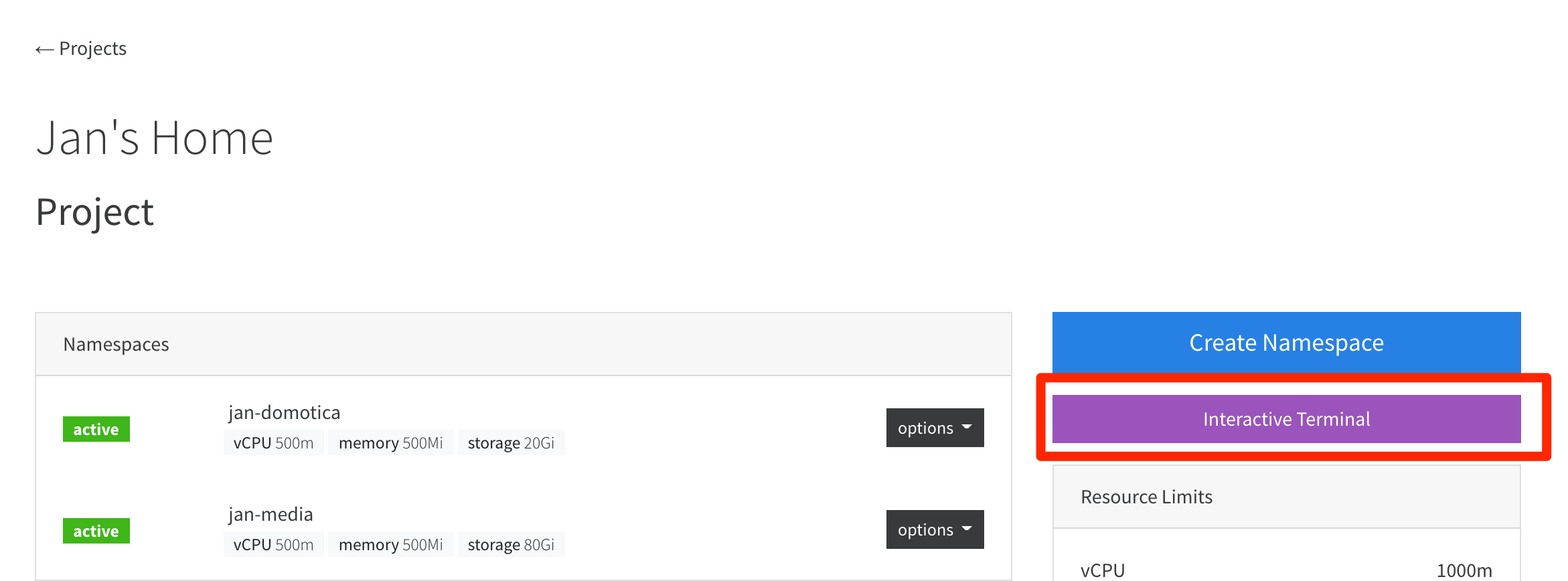
A new session will be created, and the terminal will be opened in a new tab.
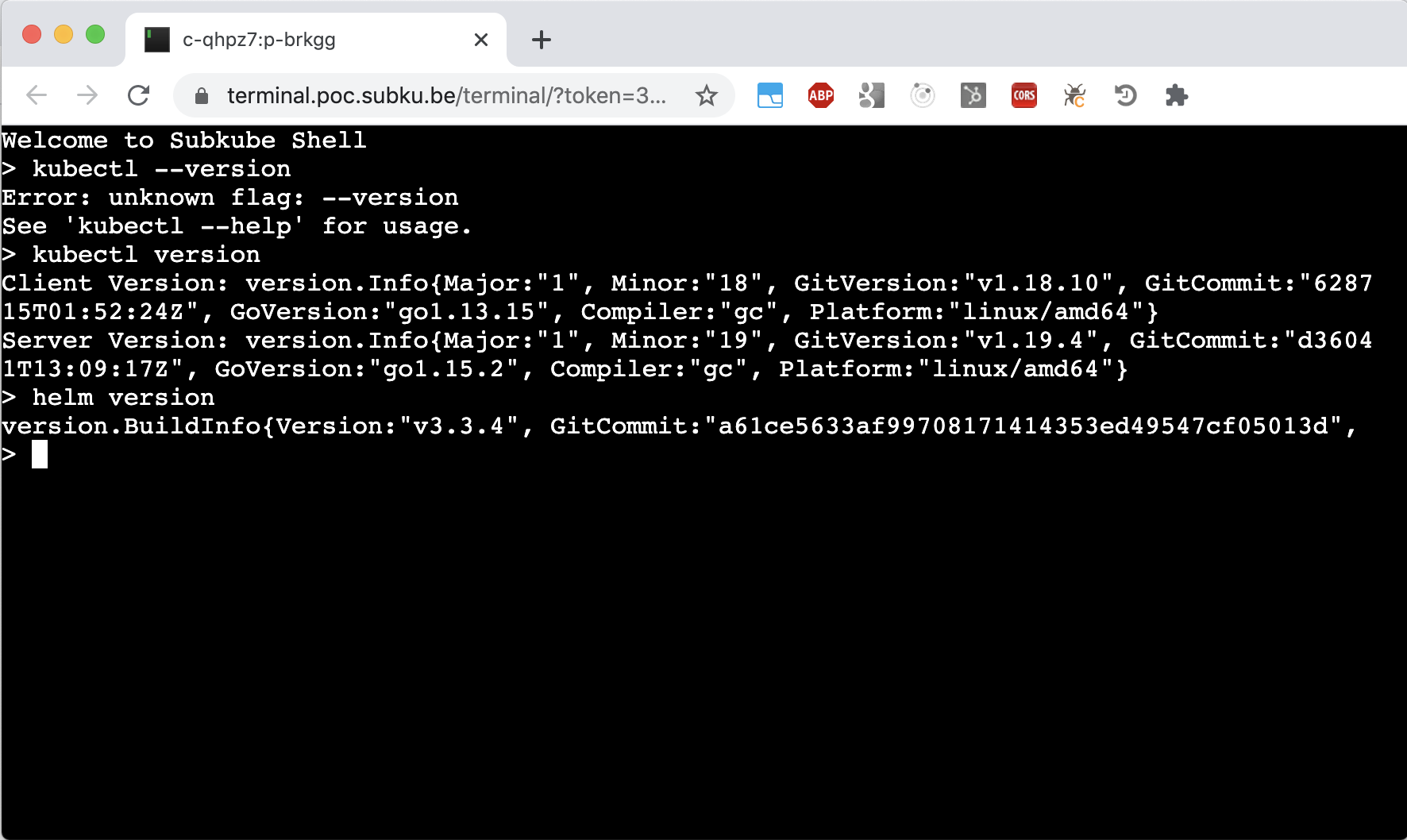
Warning
Please note that each session is only valid for the duration of a single request. Refreshing the page will invalidate the session and discard your working environment.
Setting a default namespace to use
You can easily update your kubeconfig to use a single default namespace using the following command.
1 | |
By setting a default namespace, you don't have to provide one for each individual kubectl / etc call.
Included Tools
The following tools are included in the interactive terminal image:
- kubectl
- helm
- kubectx
- k9s